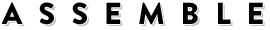How to work with Assemble at the HTML and CSS level
General Note: Assemble was created with front end design in mind. It is possible to create your own css for the site, but the html generally can't be edited or changed directly. It's always worth getting in touch with us directly to discuss your plans as we will be able to help and make the process as smooth as possible.
Grid System
The modules are loaded into a simple CSS grid, based on a 12 column wide responsive grid. Each row contains column spans with a set width that collapse to a single width on smaller devices, much like the Bootstrap grid system.
Adding custom css to an existing design
Custom css can be added onto an existing design using the CSS editor under the website tab. This keeps the css already loaded to the site and adds this last as a custom over-ride.
Adding your own complete css design for a site
Adding any CSS to the 'my CSS' editor will stop any other designs, colours or fonts being loaded. This enables a complete custom design to be added to the system over-riding and ignoring any design tools or custom css for the site. The javascript plugins are still loaded but no other CSS is loaded. All @font-face fonts will need to be added here as well. This is also compatible with font libraries such as Google fonts or Typekit.
Coming Soon - Click here for a guide to the HTML structure used by Assemble.
Available Plugins
The following items are already loaded by default
- Jquery 1.7
- Font Awesome Icons 4.1
- Pinterest Pin It
- Twitter and Facebook API
- Fittext
- Shadow Box