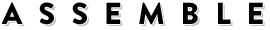-
Integrating Facebook
Integrating Facebook into your Assemble account will allow you to automatically post screenings, news, your trailer and more to your Facebook page. In order to do this, follow these steps.
1. Go to Settings on the sidebar, and click Plug-Ins and Accounts.
2. Click 'Install' next to the Facebook section. This will guide you through a series of prompts that will ask you to allow Assemble access to your Facebook account. All this means is that you will be able to post to your page through Assemble.
To clarify: Assemble will never post on your Facebook page. Rather you (or your website's approved admins) will post to Facebook through Assemble.A Note: You may notice Assemble asks access to your personal account. As the Facebook page admin or owner, you need to authorize access through your personal account in order to post to your page.
3. Once that is done, you must now add the URL and Facebook ID.A Note: You can install the apps onto Facebook without authorizing Facebook access for Assemble, but you cannot post screenings to Facebook without authorizing Facebook access.
Continue reading
Updated: May 2020