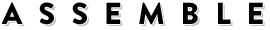Adding Tax, Shipping, Currency Settings
One of the great things about the Assemble store platform is the capacity to add discount codes.
To access the discount codes and gifts settings for your store, visit Webstore -> Store Settings
At the top of your webstore settings dashboard, you will see a number of tabs. Click the 'Currency, Tax & Shipping' tab and you will be brought to your editing page.

TAX
Assemble allows you to add tax rules depending on your customer's locations: For instance a 9.5% tax for customers in California, and a 0% tax for customers in Switzerland. Please be sure to consult your local tax laws when setting these rules up.
You can add as many tax rules as you wish. Simply click 'Add new tax rule' and enter the appropriate information. To add a new rule, simply repeat the process.
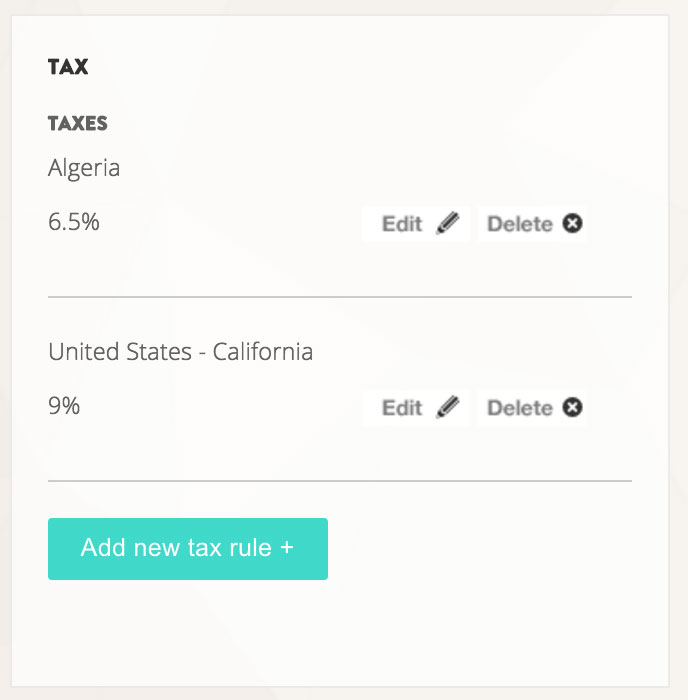
SHIPPING
You can also easily add shipping rules: For instance $12 for shipping to Canada, $25 for shipping to Australia, or any variation that is appropriate to your location and project. Be sure to cost these out with your shipping service before setting them (although they can be edited any time!)
You can add as many shipping rules as you wish. Simply click the 'Add New Shipping Rule' button and follow the prompts.
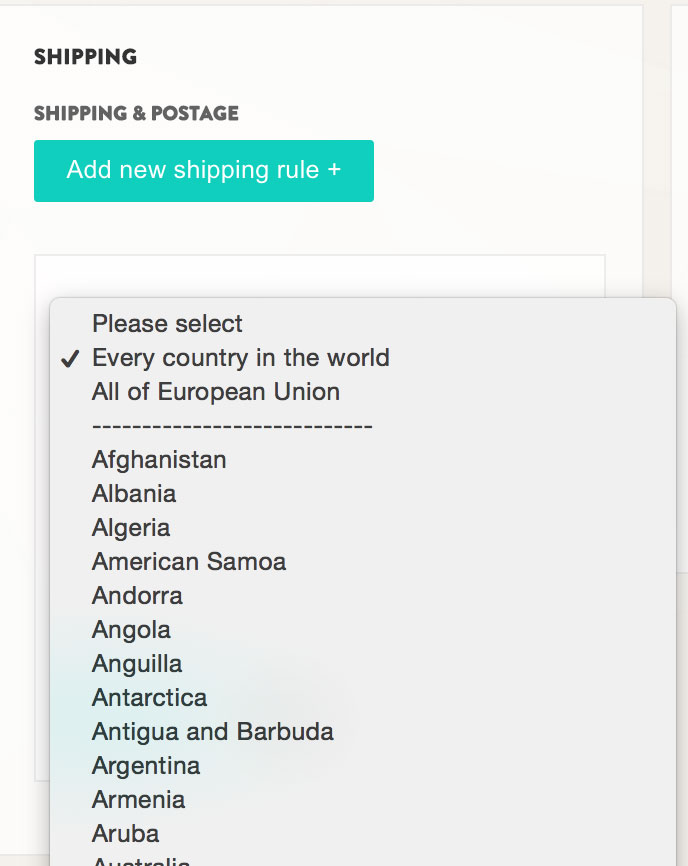
CURRENCY, NOTIFICATIONS, TERMS & CONDITIONS
Here you can set the currency for your website, an email address for notifications when orders are sold, and your terms and conditions for sale.
The Terms and Conditions field gives you a chance to communicate the terms and conditions under which you are selling products. Please consult your lawyer if there are any questions about what you should include here.

Updated: April 2020