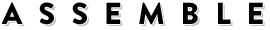Geolocating a Product
Assemble allows you to geolocate your content, designed with filmmakers with complex distribution plans in mind. Selling a DVD in the UK but a download in Zambia? Easy: Simply geolocate the products to the countries in question, and when people log in to Assemble from those locations they will only see what is assigned to their country.
Visit your products page on the Assemble dashboard: Webstore -> Products
This will bring you to your shop dashboard.
To Geolocate a Product
1. Find the product you want to geolocate on the list of your products
2. Click the green edit button next to the product in question.
Now you are in the individual product editor.
Scroll down to the section that says 'country/territory availability' - this is where you can set up your product geolocation settings

-> If you want your product only available in a few countries, select 'nowhere' and add the exceptions (eg the product is available nowhere except the UK)
-> If you want your product available everywhere except a few countries, select 'everywhere' and add the exceptions.(eg the product is available everwhere except the UK)
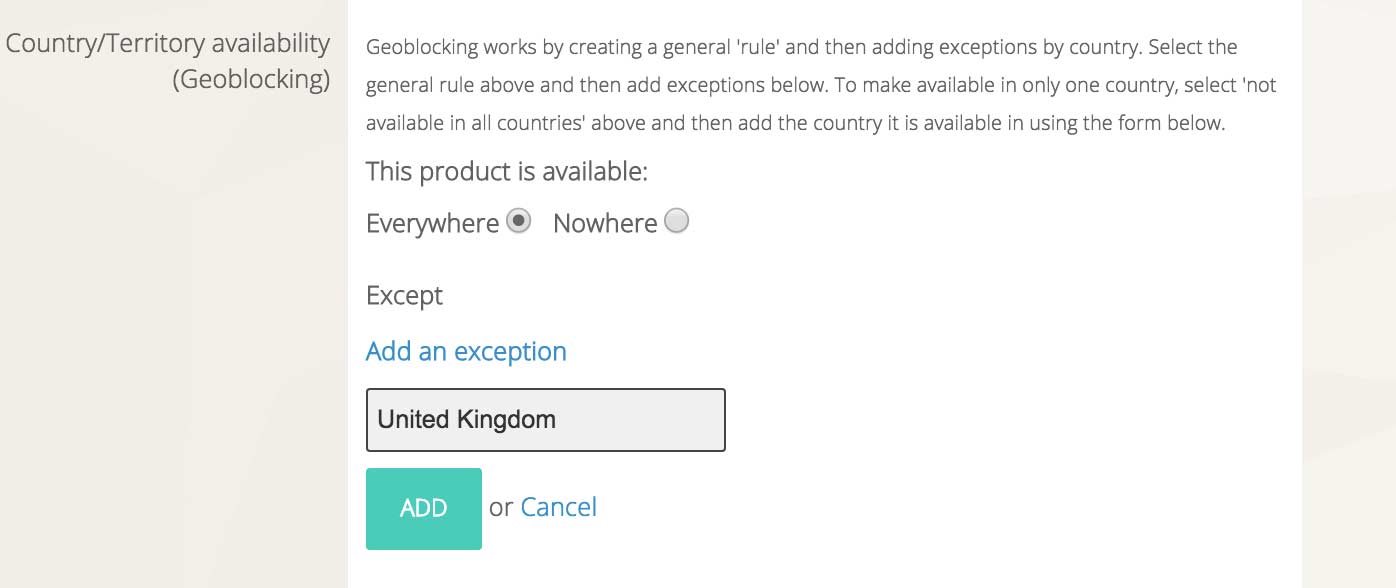
You can add as many exceptions as you require: Simply click the green 'add' button beneath each exception to save them, and 'add an exception' to add another one.
Make sure to save your geolocation settings
And don't forget to save the product, at the bottom of the page, as well!
Reviewed: April 2020