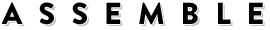Sending an Email Blast
Assemble allows you to email your audience with an easy to use email blaster. In order to do this, however, you must first make sure that the ‘Email Sender App’ is installed.
In the left hand navigation bar on your Assemble dashboard, visit Audience -> Mailouts
This is where you will create new emails, as well as track old ones.
To create a new email blast
Click ‘new email’
On the email editor page, you can enter the content for the email blast, including:
The name of the email - for internal tracking (eg. May, 2016 Email Blast)
Your subject (what will appear as the subject line of your email)
And of course the body of the content.
On this page you can also decide who you want to send the email to (based on your segments).
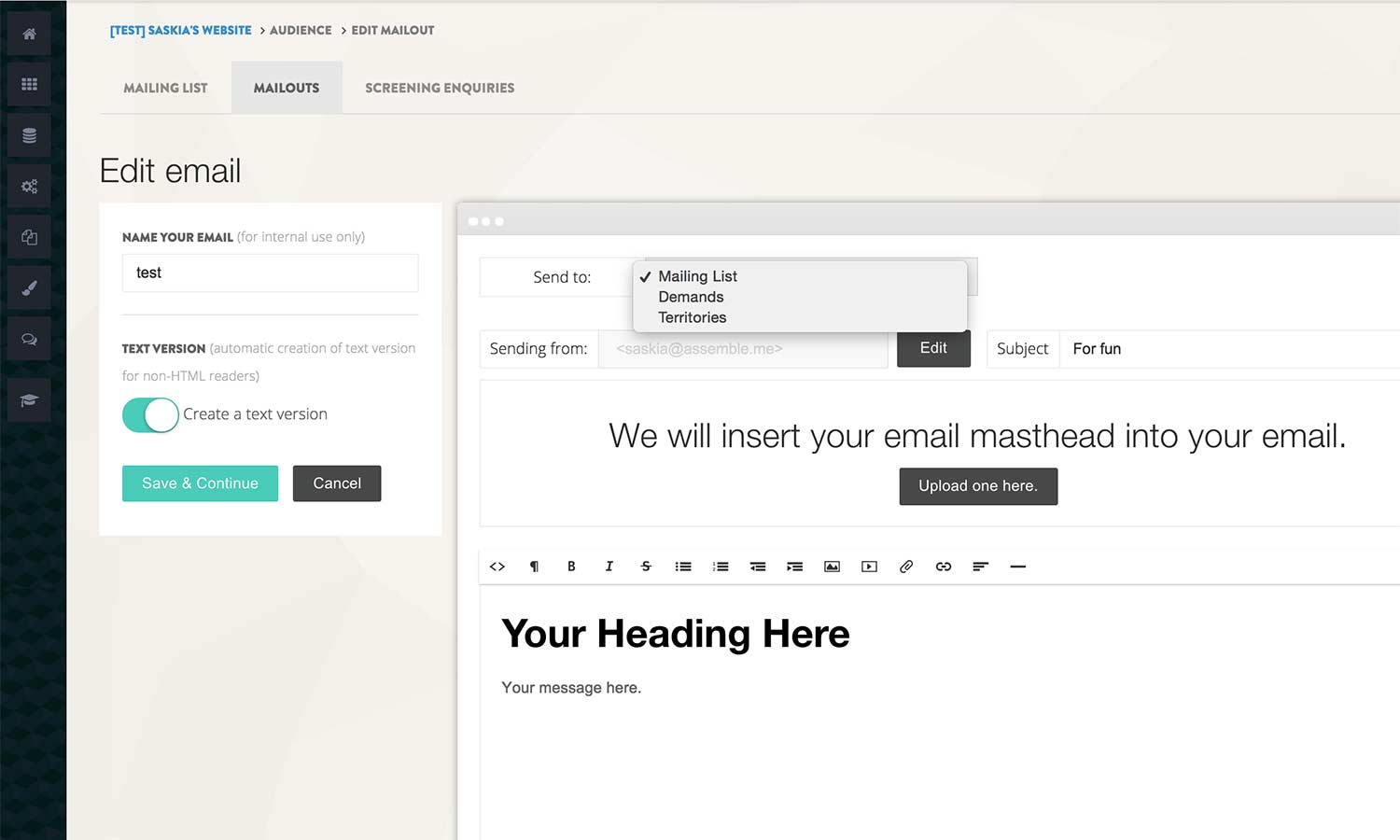
You are also able to upload an email masthead image - a great opportunity to showcase your production logo.
To upload an email masthead image:
Click the upload button
This will take you to your design editor, where there is a section entitled ‘email’.
You can upload the image here!
This image will show at the top of emails you send to your audience. An image width of 600px is the sweet spot. - .jpg .gif .png files only - 500K max file size.
A few tips on your email content:
Make sure images are saved for web so they don’t take ages to load
Keep the formatting simple
Reviewed: April 2020