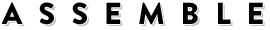Adding a new production on a multi-film site
In the left hand navigation bar, click the ‘Productions’ icon.
This will take you to your company’s productions Manager, where all the productions associated with your account will be listed.
To add a new production, simply click the ‘Add New Production’ button on the top right hand side of the page.
You will be taken to a page where you can add the production name, and a website (if you have one).
Click ‘create project’, and follow the prompts!
PRO-TIP: The Film Catalogo app must be installed first! 
Updated: April 2020