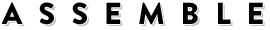Add a Review
ADDING A REVIEW
(Before adding a review the app must be installed. Take a look at the video below for more instructions.)In the Production Details menu, select “REVIEWS” to access the reviews app.
Select 'add new review', and it will take you to a new page, where you can add the information.
Input the correct review information.
Generally the reviewer’s logo is added as the image, but be sure to keep the images sized consistently across the reviews!
Save, and return to the reviews app.
REORDERING REVIEWS
To reorder reviews, simply drag and drop the review in question, and place it in the order you prefer.
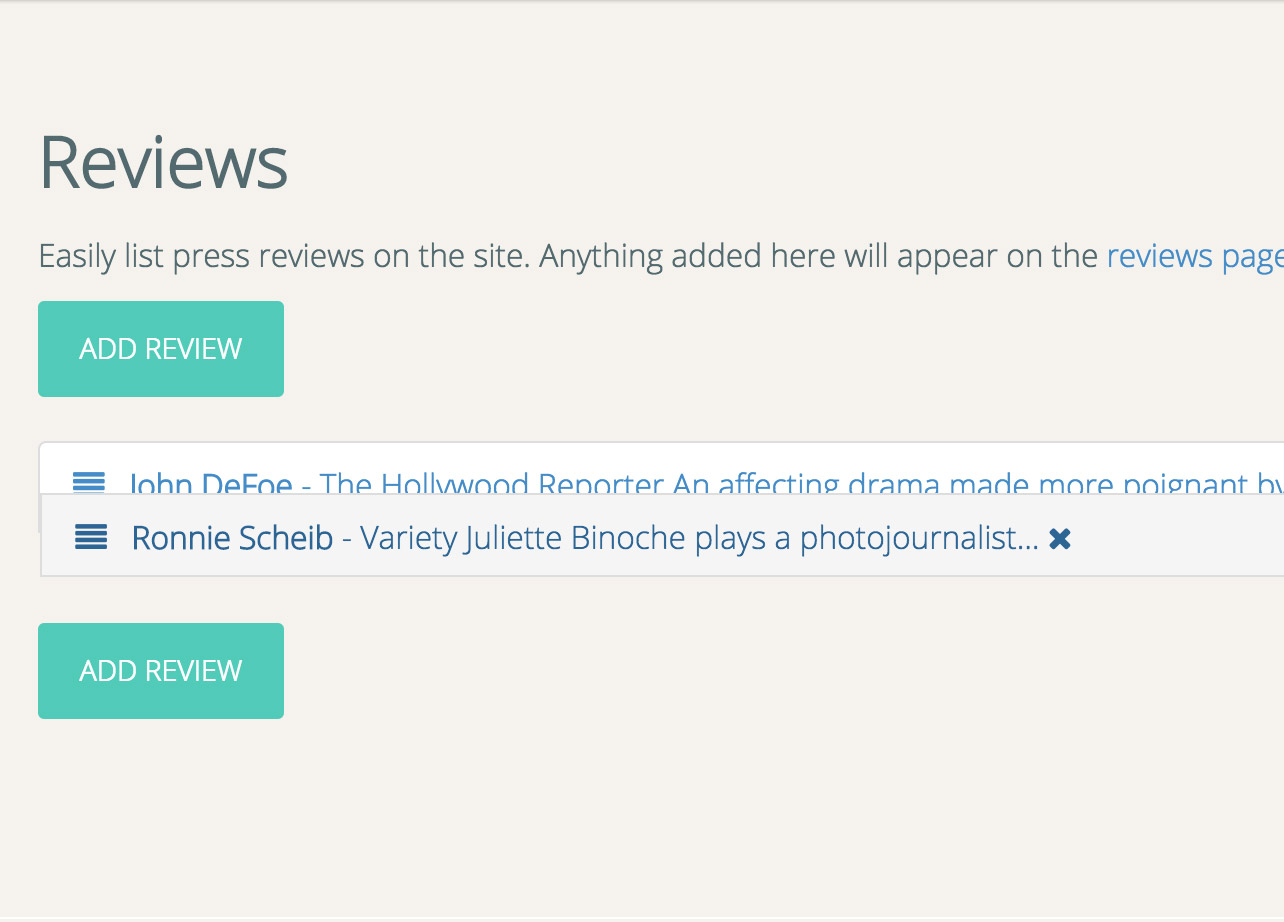
ADDING THE REVIEWS MODULE TO A PAGE
From now, when you choose the 'Reviews Press' module in the page editor, it will display all reviews.
Reviews are organised by the date added, so to reorder simply change the dates.
Updated: April 2020