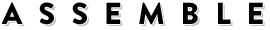Add an Attribute (for shop items)
In the Sales menu, select the “Attributes" option.
Type in the name of the attribute and hit save. For instance, you might type in Medium for sizing.
Add as many as necessary.
To select these attributes in a product, select "Add new option" Under the User Options sub-heading in the products page.
Select the chosen attribute from the drop-down menu, type in the attribute name if necessary, then choose to add or subtract cost from the overall product price.