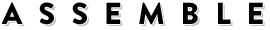Contact Settings + Contact Form
The contact settings on your Assemble website will be used by customers to connect with you about product issues, enquiries, opinions and more. It is very important to fill them out and keep them updated.
In the left-hand navigation bar on your Assemble dashboard, visit Settings -> Contact Details
You will then be taken to your primary contact details management page.
CONTACT EMAILS
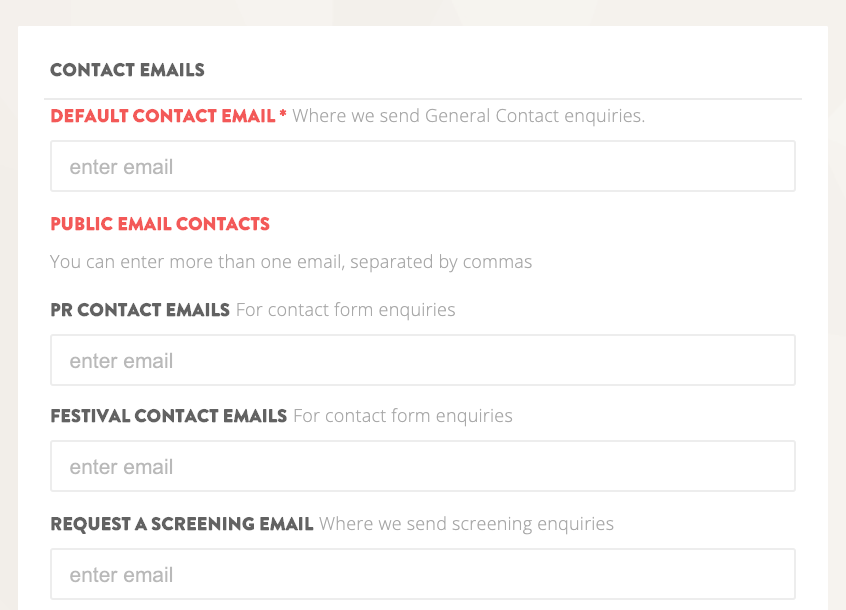
Here you can provide emails for various needs, including:
- Your default contact email
- A PR contact email, festival enquiries contact email and a 'request a screening' contact email. These will be triggered when people use the contact form for their enquiries.
CONTACT FORM
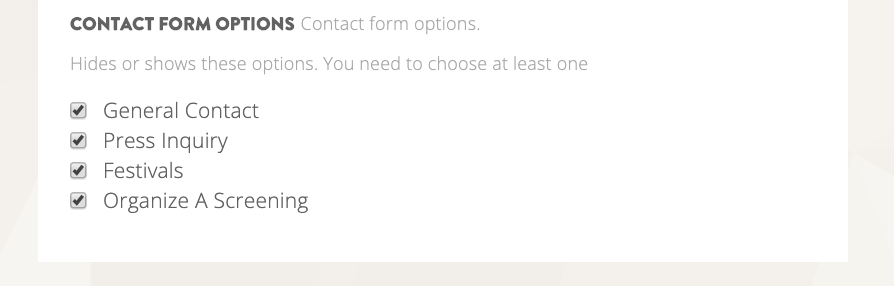
To edit what contact options people are able to use in the contact form, you can simply tick the appropriate boxes in the contact form options box.
MAILING LIST/MESSAGING
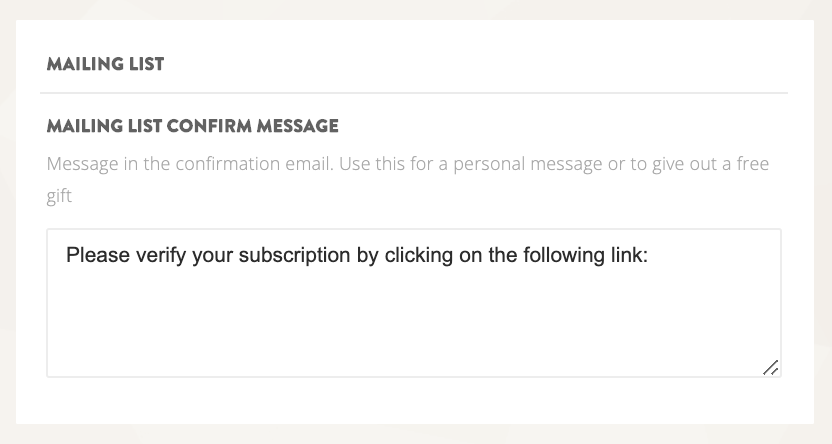
On this page, you can also personalize the contact email from whom your email blasts are sent. You can also edit and personalize confirmation message people receive when people sign up for your mailing list using the Assemble mailing list app.
OTHER CONTACT
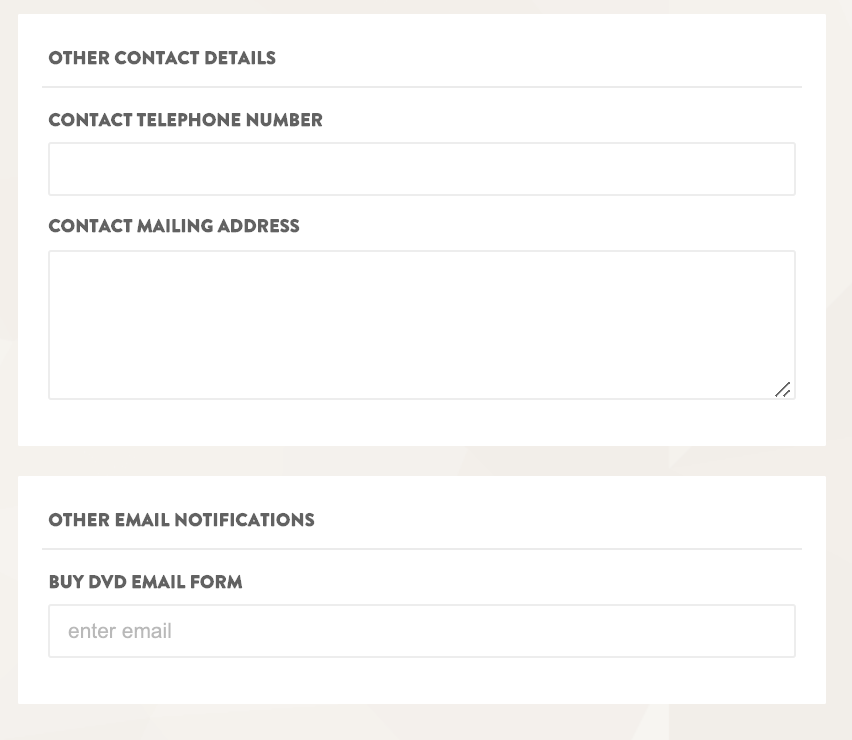
Finally, on this page, you can also add your mailing address and phone number.
Updated: April 2020