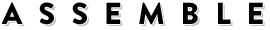Viewing and Exporting Audience Data
To view the email signups through your Assemble signup widget:
1. Select the Mailing List option under the Audience side menu.
2. You can now view all of your sign-ups and their email addresses.

To export the mailing list sign up data
1. Select the Mailing List under the Audience side menu.
2. Then click Export Emails on the right side of the screen

3. Assemble will automatically download the data to your computer as an Excel spreadsheet.
4. You can then import the data from the Excel Spreadsheet into your mailing list service of choice (eg Mailchimp, Constant Contact, etc).
Note: If you are using Mailchimp, you are able to integrate it with Assemble so you grab emails straight from Assemble.
Updated: April 2020