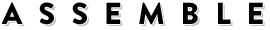Page Order and Visibility
Managing the pages on your website is a piece of cake with Assemble: From your dashboard you can decide on the order of your pages with our simple drag and drop interface., You can also turn them on or off.
In the left hand navigation bar on your Assemble dashboard, visit Content -> Webpages
This brings you to your main pages editor dashboard.
To Reorder Your Pages + Menu
Simply grab the page and drag it to its new location.
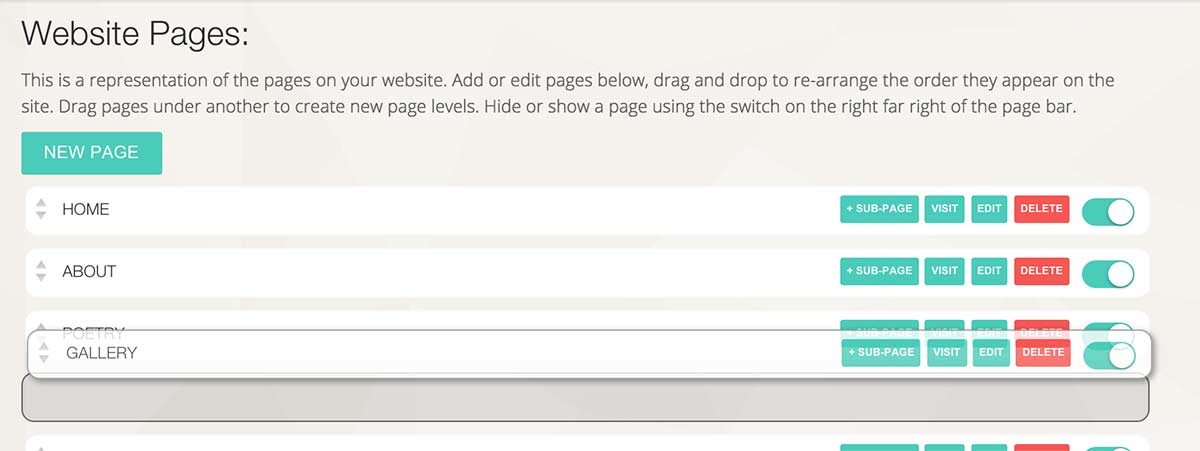
It will now appear in this order in your navigation bar.
To create a submenu, drag the page under the main menu item.
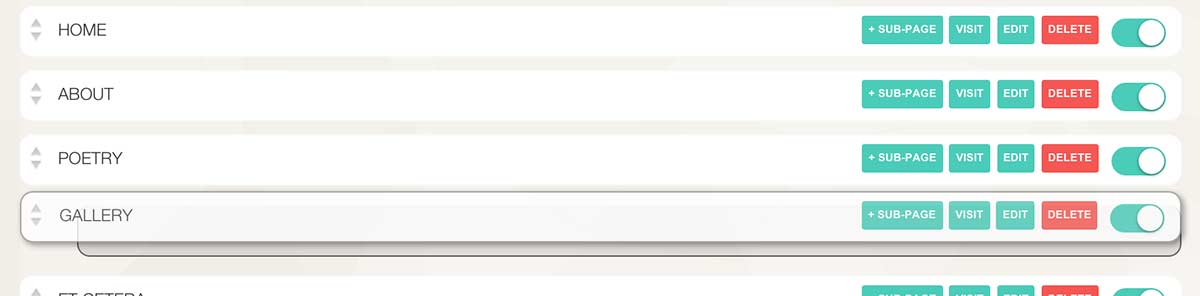
To turn off a page
On the right of each individual page, you will see a toggle button

If the green is showing, that means that the page is live. To turn off a page without deleting it, simply flip the switch. This will save your page and all its contents, while deactivating it on the website.