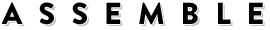Linking to a file
To link to a file like a .zip or .pdf press kit, visit Content -> Web Pages
Click edit on the page in which you wish to add the link
Click edit in the content module in which you wish to add the link
Then
Add an image or type a directive sentence that will become the link that people will click on.
Highlight the image or sentence/word, and select the chain symbol in the toolbar.

A new window will now open: In this window you can either drag the file, browse your desktop to locate the file, or click 'choose' to link to an existing file on the system. Select your file and the link will be created.
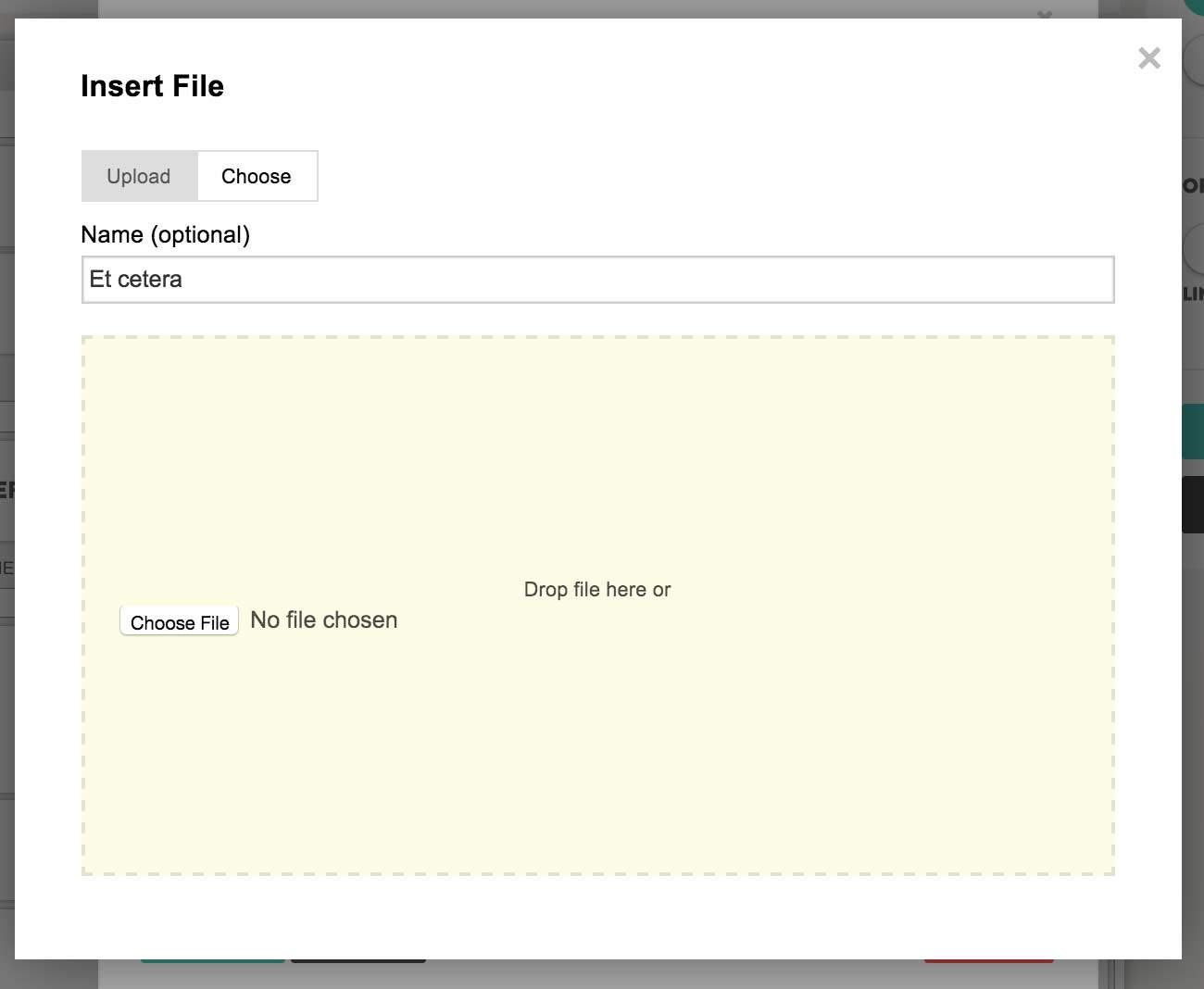
Save your content module, and scroll down to save the page. Your link is now live!
Reviewed: April 2020